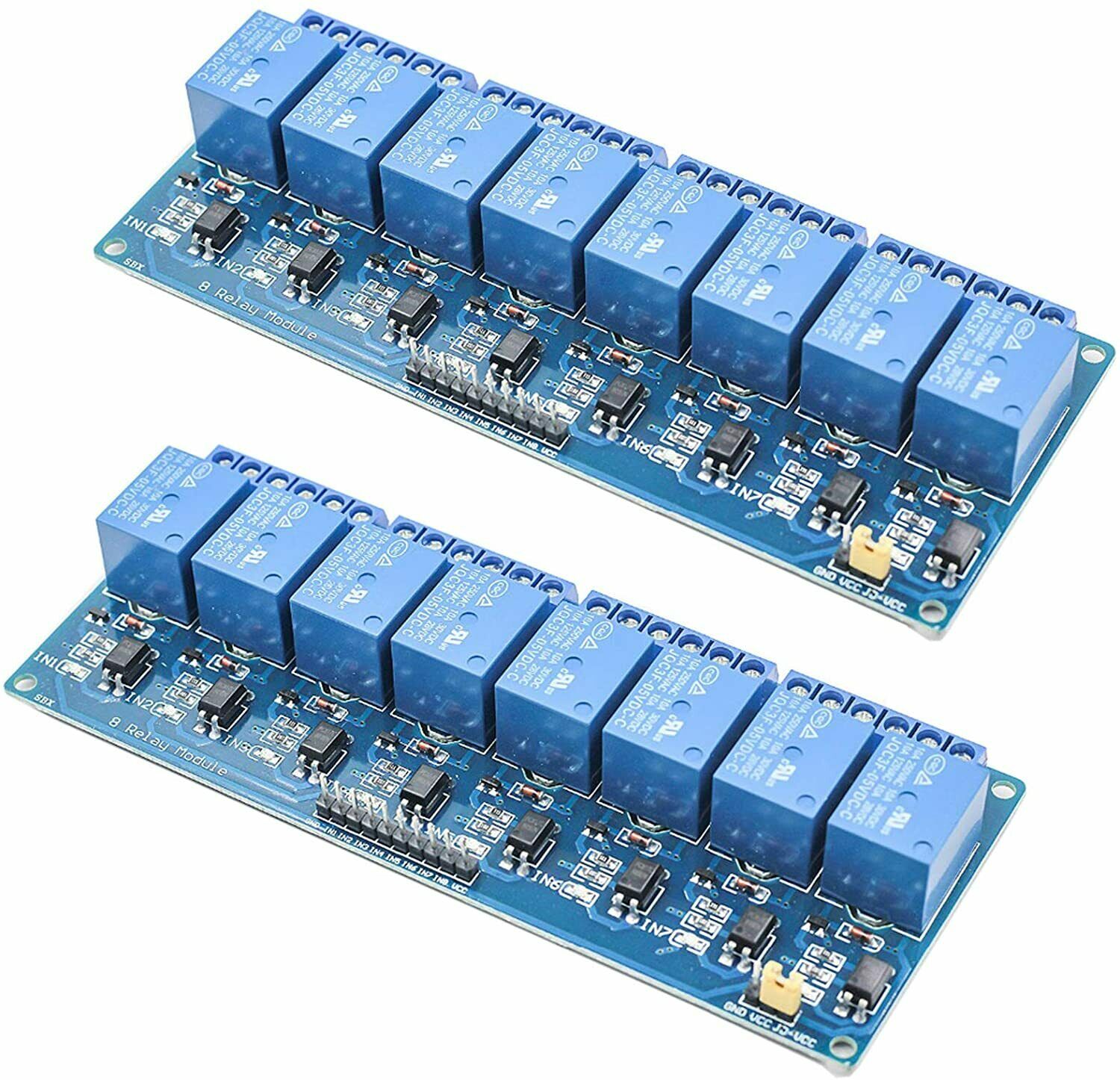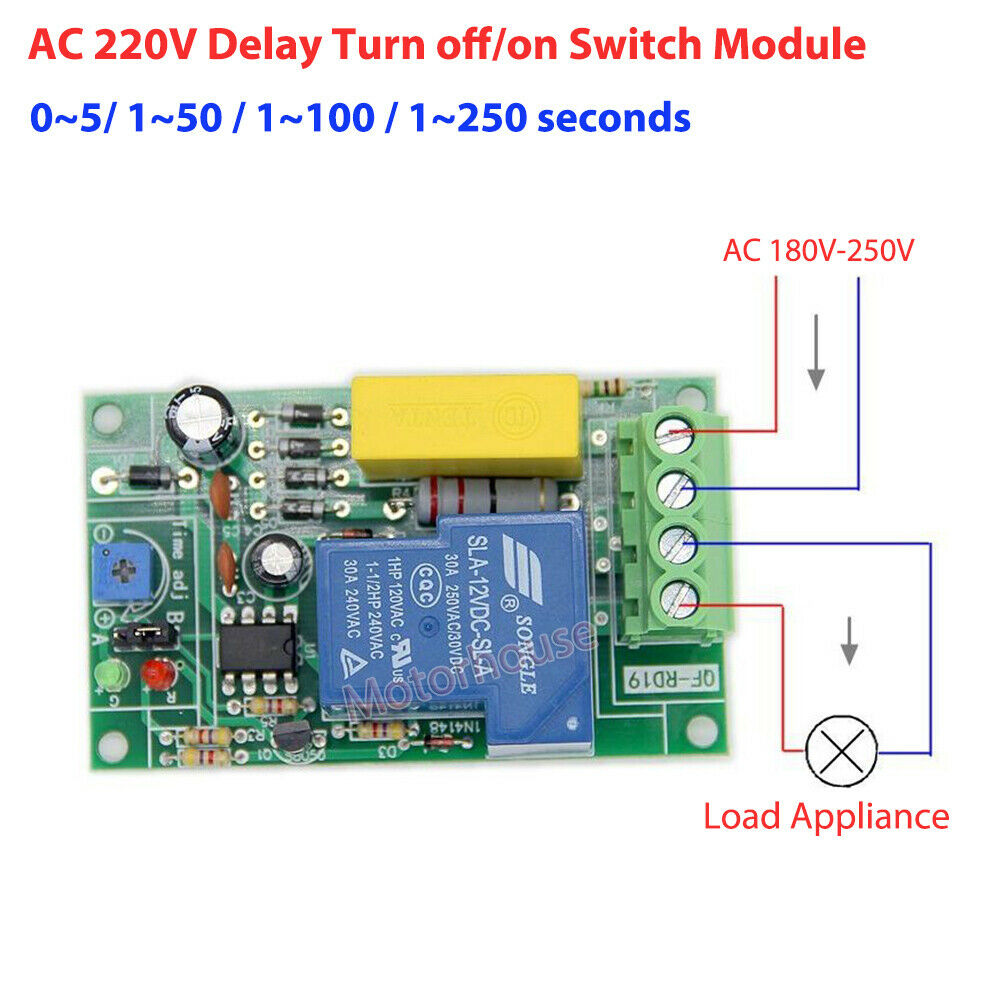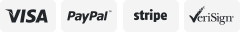-40%
PC USB Four(4) Relay Board with temperature sensor TCN75A for Home Automation
$ 19.99
- Description
- Size Guide
Description
PC USB Four(4) Relay Board with temperature sensor TCN75A for Home AutomationThis is USB Four channel SPDT relay board with connected TCN75A temperature sensor. The relays can handle up to 15A and the sensor can measure temperature from -40 C up to +100 C with accuracy +-0.5 C (typical) and +- 3 C (max). The software we provide makes this relay card ideal for applications like temperature monitoring (USB thermometer), temperature loging with computer or simple usb thermoregulator.
Features
Based on our device:
USB Four(4) Channel Relay Module
(with difference that is it has attached
TCN75A
sensor)
Relays: 4 SPDT Relays
RAS-05-15
(10A / 250VAC, 15A / 120VAC, 15A / 24VDC)
PCB parameters: FR4 / 1.5mm / two layers / metalized holes / HAL / white stamp / solder mask / еxtra PCB openings for better voltage isolation / doubled high voltage tracks
Sensor temperature range: -40°C up to +100°C with accuracy +-0.5°C (typical) and +- 3°C (max)
Sensor cable: ~ 2 meters (mounted directly to the board, can not be removed)
Power supply: fully supplied from USB port
Current consumption: 400 mA
Chipset: FT245RL. Datasheet -
here
. Drivers -
here
Power led: Yes
Relay leds: Yes
PCB size: 77mm x 56mm x 17mm
Software: Windows/Linux - download and support page:
here
Command Line software: Windows/Linux - download and support page:
here
- New
User manual: Please read the manual carefully before using the device (download from
here
)
The auction includes
1 x USB Four Channel Relay Board with sensor TCN75A
Denkovi USB 4 Relay Recorder
- The software is available for download from this link -
here
Application Examples
Home automation
Robotics
Alarms
Temperature monitoring (USB thermometer)
Temperature loging with computer
Simple usb thermoregulator (control relays depending on the sensor temperature value)
Caution
Please note the attached TCN75A sensor is not designed as a probe but it is only pcb with IDC connector (as it is shown on the picture). It is not encapsulated and it is strongly recommend to use it in dry environment. Do not use it for temperature measurements inside water or other liquids otherwise it may be short-cut and cause permanent damage of the relay board.
The sensor flat cable is connected directly to the USB 4 Relay board idc connector in the factory and it can not be removed.
THE DEVICE CAN NOT WORK WITHOUT COMPUTER!
Denkovi USB 4 Relay Recorder
Software for temperature monitoring,loging and controlling Denkovi USB 4 Relay Board and temperature sensor TCN75A
Temperature and relays states log
Auto/manual export the log in .XML file
Graph plotting
Shows minimum, maximum, average and current temperature
Support °C and °F
Temperature range: from -40°C up to +100°C
TCN75A accuracy: +-0.5°C (typical) +-3°C (maximum)
Automatically control relays based on the sensor value
OS: Windows (tested on XP, Vista, 7) and Linux (tested on Ubuntu, OpenSuse)
For more information about the software, screen-shots, detailed description and support-
here
or contact with us.
DRM Software
Denkovi Relay Manager (DRM) is multiplatform software for easy controlling all kinds of Denkovi relay boards (USB,SNMP,TCP/IP)
CAUTION! Using of Denkovi Relay Manager (DRM) Software with devices which are not manufactured by Denkovi Assembly Electronics LTD is not allowed!
The item is supported by DRM Software. You can control only the relays however (the sensor is not supported). DRM Software will hep you to save money for expensive software and time in programming. It allows you to switch ON/OFF your devices at particular date and time, turn ON/OFF the relays with pulses or control them via specific sequence. If you have ordered at least one of our relay boards from this
list
you may turn your PC in powerful automation tool.
Multiplatform software: supported by Windows/Linux (ver. 2.0)
Control up to 32 relay boards
User-friendly intuitive interface
Save/Load file
Control mode: single and multiple setting of the relays
Single pulse with adjustable delay from the control mode (ver. 2.0)
Timer mode: create timer playlist for the relays
Weekly mode: each relay may be turned ON/OFF on each day of the week
Calendar mode: each relay may be turned ON/OFF on particular date at particular time
Pulse mode: each relay may work in pulse mode by setting duration for ON and duration for OFF. Adjustable number of pulses (ver. 2.0)
Each relay from each relay board can work independently in some of the five modes
Each relay board and each relay can be named by the user
Indicator panel
Auto load function - the last working file is loaded when DRM is started
Auto connect function - when the relay board is disconnected DRM will keep trying to find and when this is done, the relay board will be connected again
Auto start function - DRM software starts when the OS starts (currently this is not available for Windows 8 and Linux)
Auto set function - DRM will set the relays automatically when the relay board is connected
Possibility of DRM to starts when PC boots and continues to work from the last saved point
For more information about DRM Software, screen-shots, detailed description and download -
here
Denkovi Relay Command Line Tool
The main goal of this project is to help you to use our USB relay boards easily and without any specific knowledge how do they work. This tool is actually shell for all our USB relay boards and it does not matter which is the relay board, the command is the same. Just type one command and the the tool will set, get relay status or even will take temperature value from the board sensor (if any). It can be integrated in other software and you don't need to know much about how the USB relay board protocol. With this tool it is like a "game" and it takes literaly minutes to create for example PHP script and control the USB relay board from smartphone browser.
Typical applications for this software are:
Create desktop icons to turn particular relays
Create BAT/BASH files to make more complex logic (like timers for example)
The commands can be executed from PHP script
Control our USB relay boards from Android / iPhone mobile devices
The USB relays can be controlled from each software/platform which can run external executable files or commands in command line promt
Example commands:
LIST COMMAND
- lists all devices connected to computer.
java -jar DenkoviRelayCommandLineTool.jar list
STATUS COMMAND
- display relay(s) status(es).
java -jar DenkoviRelayCommandLineTool.jar DAE0006K 4 2 status
java -jar DenkoviRelayCommandLineTool.jar DAE0006K 4 all status
SET COMMAND
- set relay(s) state(s).
java -jar DenkoviRelayCommandLineTool.jar DAE0006K 4 2 1
java -jar DenkoviRelayCommandLineTool.jar DAE0006K 4 all 0
java -jar DenkoviRelayCommandLineTool.jar DAE0006K 4 turn 1110
TEMPERATURE COMMAND
- get the temperature value
java -jar DenkoviRelayCommandLineTool.jar DAE0006K 4 temp C
java -jar DenkoviRelayCommandLineTool.jar DAE0007l 4 temp F
For more information -
here
For tool download -
here
Useful Links
User manual -
here
Drivers page -
here
FTDI official page with source code examples -
here
Software download link -
here
Command line software download -
here
Images
Please read before buy!